Need to Version Go Tools for Your Project? That's a Bingo!
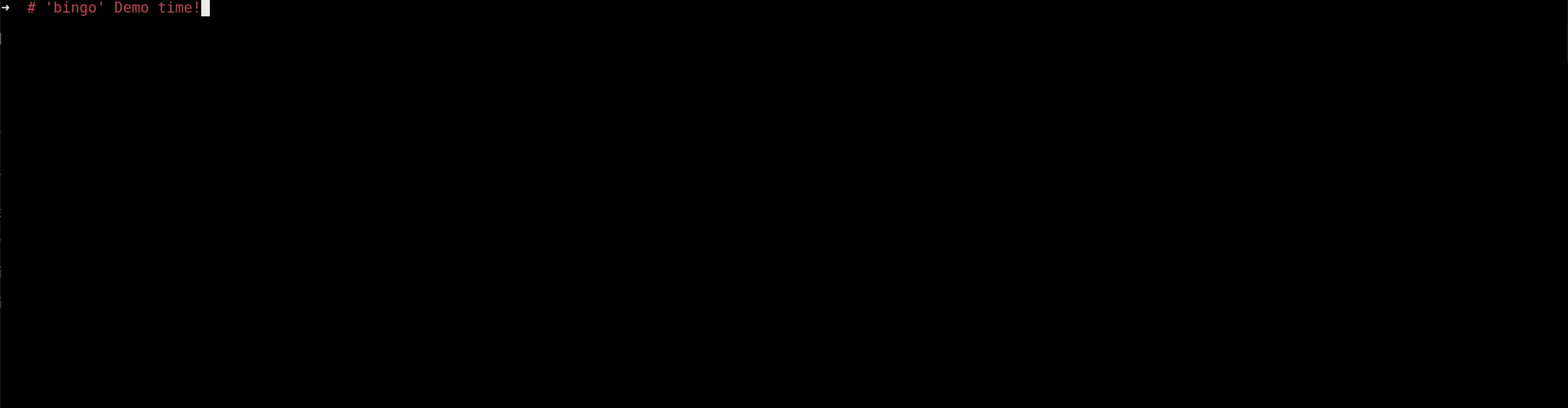
See bigger version of the above demo as .gif here
In this blog post, I would like to introduce bingo
, a simple and efficient CLI (Command Line Interface) Tool ,
I wrote for managing versions of Go binaries that are required for your project development.
TL;DR: bingo is built on top of the native Go Modules dependency management
and in my opinion,
it solves the hard problem of flexible versioning developer tools written in Go. It already improves our integration with tools in the
production-grade projects like Thanos
. Check it out and contribute!🤗
Automate all the things!

Automation is amazing.
Especially nowadays, all projects, whether open or closed source, use at least bunch of tools to automate some tasks. For example in Go community you can see following popular tools:
- Running tests:
go test,go test -race - Benchmarks:
go bench,benchcmp,benchstat,funcbench - Auto formatters:
go fmt,goimports - Static analysis:
go vet,lint,golangci-lint,faillint - Documentation Generators:
embedmd, docs auto generators - Build tools:
goreleaser,promu - Other projects (!) you want to run integrations tests against.
- …and millions of other tools: website builder , link check , copyright checker , protobuf + gRPC generation, jsonnet generators and bundlers, YAML tools , etc…
I could list even more, and to be honest, I am so amazed with the amount of things we have for free! They help to maintain a very good quality of the project, and saves an enormous amount of time.
Problem that bingo
solves
So what projects do? They obviously tend to use gazillion of those tools, reusing amazing ideas and solid code that someone else in open source wrote and maintains every day with love.
That’s great, but how many times you have cloned the project, want to contribute run make and see things like:
|
And that’s even a nice error! Usually, you get a confusing error that does not make any sense like:
|
…because you have the required tool installed but WRONG version of it!
Now, if you want to be a nice project to work with, you give a hand and either print meaningful errors and tells how to install a dependant tool and what version of it, in case of users not having a tool or have the wrong version installed. This is a step in a good direction, but in my opinion we can do much better.
Installing Tools for User
In all projects I maintain, we tried hard to be even more explicit and helpful by ensuring our scripts will install all dependencies
needed manually. We also largely leverage a good, old school Makefile
for tasks like this.
It is as easy as:
|
Always Pin the Version
The above example works great, but obviously will not always work if you require a certain version of the tool. If you would remember only one thing from this blog post, remember this:
You really want to pin version of ALL the tools your project depends on!
Why? Well, the quick answer is that versioning is hard and things are constantly moving. Tools are being improved and changed every day.
Trust me, the last things you want to do is to investigate why CI constantly fails or have the spam of bugs and issues, about someone, somewhere being unable to build your project because of an obsolete, or a too new tool that was required.
We can easily extend our above Makefile example to improve resiliency and development experience by pinning tools' versions
and maintaining immutable binary files.
Immutable binary names safeguard us from accidental usage of the wrong version that might have been installed outside. There is nothing worse than chasing a non-existing issue, only to realize you use the wrong version.
Without immutability, we would have to checksum and verify all build to ensure the correct version which is doable, just a bit more complex to maintain. (BTW, how nice it would
be to have CLI man equivalent for printing version! (: ).
We can achieve immutable binary names, as follows:
|
Cross-Platform Installation of the Correct Version of Tools
Version pinning was easy, right? Now, fun stuff, how can we reliably install those tools in the required version? Let’s look at possible solutions:
Commit built, dependant binaries straight to your VCS (e.g git) 😱
This is usually a bad idea. While it might work for you, other users would probably want to run your software on different
machines with different architectures and different operating systems, etc. And even if you would host all permutations of
each required binary, each can “weight” from 10-100MB which is most likely too much for common VCSs (e.g git). This
will make it extremely slow, if not impossible to clone your project. Plus there is no merge conflict resolution that
works well for binary files.
Hope I made this clear: Please don’t do this. (:
Use Package Manager
Now, this is what’s usually recommended, and it looks innocent.

The idea would be to use the package manager available on the user’s OS e.g. apt yum, etc.
I will stop here because in practice this is impossible. Let’s look at the following reasons:
- While there are standard package managers for major operating systems, some people might not use it (you can disable it). On top of there are 99% chances that the amazing tool you need is not packaged there or the version available is extremely old.
- There are other custom pkg managers like
snap,brew,npm,pacmanNuGetpipbut not everybody has them preinstalled, so it’schicken & eggproblem. - Most of the tools work only with tools written in a certain programming language that is NOT Go (:
Curl Released Binaries
You can probably get quite far with just automatic curl of pre-built binary against the certain operating system, released on
GitHub by authors. Unfortunately, again, in practice, not many projects maintain that. Especially, for a small tool, it’s an overkill.
Pre-Build Container Images
That is quite a fancy solution and has many benefits (portability, isolation, etc). This is great but comes with the tradeoff of long and non-trivial bake times, overhead, and latency when running a job inside a container.
On top of that, you have to most likely share files between guests and hosts, which is always clunky and problematic (permissions, paths, file ownership, etc).
Solution: Pin Certain version of Source Code Instead!
Have you spotted a certain pattern among all the tools I mentioned in Automate all the things! section?
Yes! They all are written in Go . The Go community believes in automation, so the amount of tools that was produced is impressing. And those are NOT only useful for Go projects but actually any project of it. Tools written in Go tend to be extremely reliable and very easy to maintain and fix. You should try writing your own tooling in Go as well, check this amazing video from our friend Fatih ❤️ on how to write language tool (e.g linter).
So, if we assume all our tools will be written in Go, does this simplify our life? The answer is: Yes!
Rant About Go Modules

A few years ago Go Team released its sophisticated answer for dependency problem in Go Community: Go Modules . It (usually) works and it’s quite amazing for many reasons:
- It is decentralized. Anyone can publish their code, anywhere.
- Finally, Go projects do not need to be inside
$GOPATH - Supports using multiple different (major) versions of the same module in the same build.
- It is ~secure. HTTPS and SSH are the default and
go.sumexists to verify checksums. - Supports caching proxies/mirroring.
- Semantic Import Versioning
- It is an official tool, which means finally a single standard. They are also built-in other Go tools.
But let me say this loud and clear: It’s also far from being perfect. Consider the following reasons:
- It assumes everyone uses semantic versioning properly.
Halo Go Team, can I have your attention for a second? 🤗
99.9% of Go projects do NOT use semantic versioning properly and NEVER will be!
It’s because maintainers either have no time, don’t care or they simply semantically version their APIs or part of packages only. See detailed discussion on this matter in Prometheus (30k stars' project) mailing list.
This leads to most of the problems users experience. You can’t escape from a huge amount of replace hacks.
Plus, instead of making it easier for such use cases, Go blames others. ):
This is also why bingo was needed and why I built it.
-
We build and import packages, but version modules. If you add an overhead of maintaining modules and releasing it (see the above issue), it’s clear that maintaining multiple modules is not a good answer. That’s why Duco’s amazing
modularisethe project was born. It would be better if we have good out of box solution instead. -
Managing Major versions are painful. Rewriting path for everything to include this
v2is very nasty and tedious, but the only way of doing a major release and still support multi-version of the same dependency. I hope it will get redesigned someday. -
Vendoring is allowed and sometimes even (😱) recommended. This is opinionated and controversial, but why would you use
gitif you want version things in subdirectories, are we in 2005 again? If for cache purposes, then let’s use cache instead. (: Probably a good topic for the next blog post. I would love to see better and easier ways to use proxies instead. For now, you can read some details here
I was complaining a bit, but keep in mind that building solution that meets all the requirements from tiny projects to madly huge mono-repos in both close and open source is extremely challenging.
Overall Go Team is doing an amazing job and Go Modules is the best what you can use now in the Go Community. It’s also improving every day and it’s fairly easy to extend as you will read later on.
World Without Bingo
Adapting Go Modules to pin buildable dependencies as dev tools for your project is something that
many tried to achieve. One of the major patterns that emerged recently is the tools package with optional separate single Go module.
This was initially recommended by Paul
who co-organizes popular Go Meetups, here in London, UK. This was also
mentioned in golang/Wiki
.
The idea is to simply maintain a separate Go code file that will import all buildable (main) packages the project depends on:
|
Thanks to that, Go Modules will track all those modules that contain these “main” packages (buildable packages) as normal dependencies.
This will be done in the exactly same way as any other library imported in the code and required to build your project, in the main go.mod of the project.
Additionally, thanks to +build build tag you can make sure this file is not compiled and included in the output build.
The tiny extension of that idea is to have a small, separate Go Module defined for those tools to make sure those will be not pulled whenever someone imports the main module (especially important for Go libraries). It also reduces the pain of managing cross dependencies.
With this you can do go install -modfile=tools.mod <package> which will install the pinned version. You can see an example of such
use case in prometheus-operator
project.
On top of that, there is gobin tool written by Paul which allows automating this procedure a little bit.
Now, while those are actually very nice steps in a good direction, but still there are some major downsides:
- You still have quite a major burden of fighting with dependency hell. When upgrading single tool you need to fight will all cross dependency incompatibilities
- Still, there are some manual steps here. Especially around adding/removing or upgrading tools with
tools.gopattern. Whilegobinhelps a little, you still need to installgobinsomehow to use those tools, so there is a chicken & egg problem here. - You have to “remember” full package installation path whenever you want to use the tool.
- You still do not guarantee that ran binary has a certain version.
Multiple Versions of The Packages Inside The Single Module.
On top of that, there is a quite major limitation: One cannot install different versions of the same (or different) package within the same module. And that’s a pretty popular use case, consider following real scenarios:
- Prometheus
has a single module for multiple packages. For example, it has multiple, useful
mainpackages:
cmd/prometheuscmd/promtool
It’s plausible that project may require prometheus for end-to-end tests as well as promtool for other reasons. The problem is, that with the tools.go solution, I can only install those tools from the same commit. This is bad because if for some reason I cannot upgrade promtool I am blocked with prometheus upgrade as well.
- To extend the above example, inside Thanos
we heavily care about quality and tests. Since
Thanos in some way extends Prometheus, we run integration tests against different versions of Prometheus. Ideally, we would love to install all minor versions:
prometheus-v2.2.0,prometheus-v2.3.1, … , up toprometheus-v2.18.1to run each against our tests . Again this is impossible with the mentioned pattern.
To sum, up the existing solutions were not sufficient to solve all the needs a project can have.
Introducing Bingo
This is where bingo
comes handy!
While maintaining larger projects like Thanos , Prometheus , grpc middlewares , we found a common set of features that every open-source (especially Go) project would benefit from.
This is why bingo has the following features:
- It allows maintaining separate, hidden, nested Go modules for Go buildable packages you need without obfuscating your own module or worrying with tool’s cross dependencies!
- Package level versioning, which allows versioning different (or the same!) package multiple times from a single module in different versions.
- Works also for non-Go projects. It only requires the tools to be written in Go.
- No need to install
bingoin order to use pinned tools. This avoids thechicken & eggproblem. Onlygo buildrequired. - Easy upgrade, downgrade, addition, or removal of the needed binary’s version, with no risk of dependency conflicts.
- NOTE: Tools are often not following semantic versioning, so
bingoallows to pin by the commit.
- NOTE: Tools are often not following semantic versioning, so
- Immutable binary names, which gives a reliable way for users and CIs to use the expected version of the binaries, with reinstall on-demand only if needed.
- Optional, automatic integration with Makefiles.
The key idea is that after installing (go get github.com/bwplotka/bingo) you can manage your tools similar to your Go dependencies via go get:
|
Once pinned, anyone can reliably install correct version of the tool either doing:
|
This is quite powerful, as you can use / install those binaries without bingo. This makes bingo only necessary if
you want to update / downgrade / remove or add the tool.
Alternatively you can use bingo itself to install all pinned tools (or one):
|
Overall, bingo allows to easily maintain a separate, nested Go Module for each binary. By default, it will keep it .bingo/<tool>.mod
This allows to correctly pin the binary without polluting the main go module or other’s tool module.
Also, make sure to check out the generated .bingo/Variables.mk if your project uses Makefile. It has useful variables 💖to include which makes installing pinned
binaries super easy, without even installing bingo (it will use just go build!). For shell users, you can invoke source .bingo/variables.env to source those variables.
See an extensive and up-to-date description of the bingo usage here
.
Examples:
Let’s show a few examples on popular goimports tool (which formats Go code including imports):
-
Pinning latest
goimports:bingo -u get golang.org/x/tools/cmd/goimportsThis will install (at the time of writing) binary:
${GOBIN}/goimports-v0.0.0-20200601175630-2caf76543d99 -
After running above, pinning (or downgrading/upgrading) version:
bingo get goimports@e64124511800702a4d8d79e04cf6f1af32e7bef2This will pin to that commit and install
${GOBIN}/goimports-v0.0.0-20200519204825-e64124511800 -
Installing (and pinning) multiple versions:
bingo get goimports@e64124511800702a4d8d79e04cf6f1af32e7bef2,v0.0.0-20200601175630-2caf76543d99,af9456bb636557bdc2b14301a9d48500fdecc053This will pin and install three versions of goimports. Very useful to compatibility testing.
-
Unpinning
goimportstotally from the project:bingo get goimports@nonePS:
go getallows that, did you know? I didn’t (: -
Editing
.modfile manually. You can totally go to.bingo/goimports.modand edit the version manually. Just make sure tobingo get goimportsto install that version! -
Installing all tools:
bingo get -
Bonus: Makefile mode! If you use
Makefile,bingogenerates a very simple helper with nice variables. After running anybingo getcommand, you will notice.bingo/Variables.mkfile. Feel free to include this in your Makefile (include .bingo/Variables.mkon the top of your Makefile).From now in your Makefile you can use, e.g.
$(GOIMPORTS)variable which reliably ensures a correct version is used and installed. -
Bonus number 2! Using immutable names might be hard to maintain for your other scripts so
bingoalso produces environment variables you can source to you shell. It’s as easy as:source .bingo/variables.envFrom now on you can use, e.g.
$(GOIMPORTS)variable which holds currently pinned binary name of the goimports tool.
Summary & Future
Thanks for reading this through! I hope you found this insightful. Feel free to try bingo out. As always, it’s free and
open source.
This being said, any feedback and contributions are welcome! Just use GitHub Issues and Pull Requests as usual. 🤗
You can already look through open GitHub Issues
and check those with help wanted label.
Ideally, it would be nice for such tooling to be part of Go. Hopefully projects like bingo
and gobin will help (a little) to make that happen. In fact, I know Paul from Go London Meetup he co-organizes
and
we already started discussion about joining forces
so we may have time to try more ideas!🤗
However, until Go has a full answer to this problem, enjoy bingo and feel free to help us maintain this project! (:
Comments